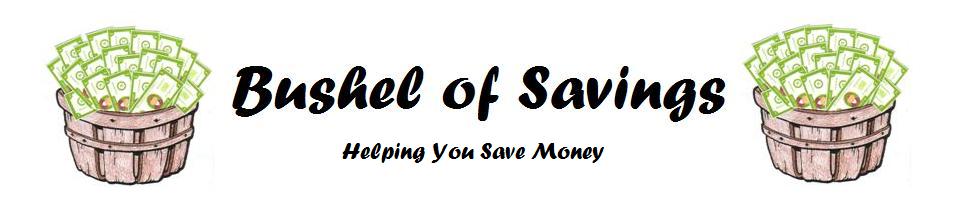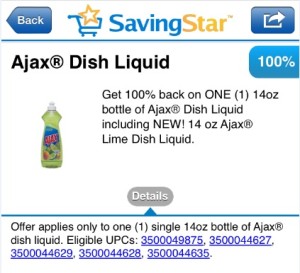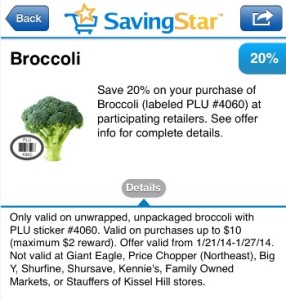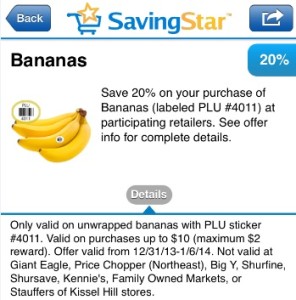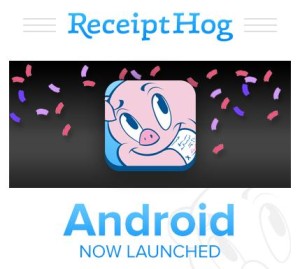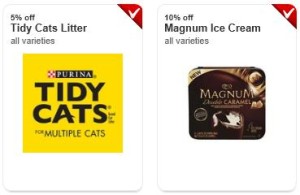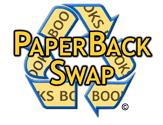This week’s SavingStar Healthy Offer is to Save 20% on any single purchase of loose Asparagus at participating retailers. This offer expires 3/24/2014.
This week’s SavingStar Healthy Offer is to Save 20% on any single purchase of loose Asparagus at participating retailers. This offer expires 3/24/2014.
If you are looking for a new way to serve up asparagus to your family, Knorr has a great Lemon Chicken Primavera recipe. I have made this several times. It is quick, easy and tasty.
- ⅓ cup all-purpose flour
- ¼ tsp. ground black pepper
- 1 lb. boneless, skinless chicken breasts, pounded thin
- 2 eggs, lightly beaten
- 3 Tbsp. Country Crock® Spreadable Butter With Canola Oil, divided
- 1 large shallot [or small onion], finely chopped
- 1 cup water
- 2 Tbsp. lemon juice
- 1 tub Knorr® Homestyle Stock - Chicken
- 6 ounces asparagus, trimmed and cut into ½-inch-thick diagonal slices (about 1 cup)*
- Combine flour with pepper in shallow dish. Dip chicken in eggs, then flour mixture; set aside.
- Melt 2 tablespoons Spreadable Butter in 12-inch nonstick skillet over medium-high heat and brown chicken, turning once, about 5 minutes. Remove chicken from skillet and set aside.
- Melt remaining 1 tablespoon Spreadable Butter in same skillet over medium heat and cook shallots, stirring occasionally, until tender, about 4 minutes. Stir in water and Knorr® Homestyle Stock - Chicken until Stock is melted. Bring to a boil over high heat, stirring frequently. Add asparagus and return chicken to skillet. Reduce heat to low and simmer until chicken is thoroughly cooked and asparagus is tender, about 3 minutes. Stir in lemon juice and serve, if desired, with hot cooked rice.
- *TIP: Try using green beans, broccoli florets, green peas or sliced mushrooms instead of asparagus!